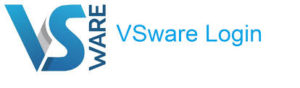 Accessing Term Reports on VSWare: A Brief Guide for Parents:
Accessing Term Reports on VSWare: A Brief Guide for Parents:
Our school management information system ‘VSWare’ has a function that allows parents to access and view their child’s Term Reports. The purpose of this document is to provide you with some brief information about how to access your child’s term reports through this online facility. Once you’ve received a Username and Password you will be able to access VSWare for all of your child’s term reports over the course of their time in our school.
VSWare is approved and contracted by the Department of Education and Skills. It is a cloud-based system and provides a secure and accessible platform for the storage and retrieval of students’ personal and academic details. VSWare enables us to record attendance and results from assessments along with performing other school administration functions such as timetabling.
A Username and Password (one per family) will be sent to you via text. These details will allow you to access VSWare. Once you’ve received your Username and Password please follow the steps below:
 Step 1:
Step 1:
Go to www.glanmirecc.vsware.ie ; alternatively go to www.glanmirecc.ie and click on the VSWare icon on the top of the home page.
Please note, should you encounter a security page:

Click on the Advanced Tab at the end of this message.
On the next page:

Click on the link ‘Proceed to www.glanmirecc.vsware.ie (unsafe)’ This will take you to the Glanmire Community College VSWare home page.
Step 2:
Enter your username and password. Please note log-in details are case sensitive and may
include numbers and keyboard symbols.

Step 3:
Choose from the menu on the left hand side of the page.
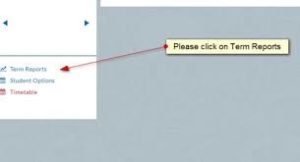 Step 4:
Step 4:
Use the ← → signs under your child’s photo if you have more than one child in the college.
To view your child’s Term Report:
- Click on Term Reports on the left hand side of your screen.
- Use the drop down menu to choose the report you want to view.
- Go to Actions button on right hand side – click Print
- Even if you are not printing the report this gives a better view of report.
- We do not post/print term reports unless you ask us to do so.
Should you encounter any issues please contact the Administration Office 021 4822377
Contact Us
Glanmire Community College, Brooklodge,
Glanmire, Cork T45 W965
Phone: 021 4822377 Email: glanmirecc@corketb.ie
School Roll Number: 76064F
Registered Charity No.20083274





Useful Links:
CAO | JCT | NCCA | Careers Portal | Curriculum Online | NEPS | Department of Education | GDPR
